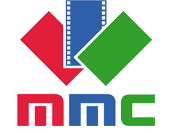| |
 |
 |
 |
|
- IMAGE AND VIDEO DATABASE |
 |
| |
|
|
| |
MultiMedia Catalog (MMC) is a universal database for archiving of your digital assets: images, video, any corresponding files with text description in unlimited number of database fields. All the database fields can be used for fast search and retrieving of data according to multiple parameters. Database structure can be easily changed in visual mode to meet the requirements of any laboratory, scientific institution as well as home photo and video archive (see sample databases). Data and images from database can be printed out using customizable templates.
|
|
| |
|
|
| |
- Store as many images and video files as you want! Restricted only by your hard disk capacity.
- Place any number of images and video files to one record.
- Advanced import options from digital cameras and from disk folders.
- Smart import allows automatic separation of files by time and place.
- Import images from digital cameras, camcorders, scanners. Any devices providing TWAIN or DirectShow drivers!
- Fast text search.
- Search using unlimited number of criteria. Combine categories using Boolean operations (AND OR)
- Simple and useful viewing tools. View your video files. See full screen images. Switch between images and records using keyboard arrows. Zoom in and out.
- Easy database structure change.
- Store unlimited amounts of text and numeric data in the records.
- Import any types of data files into your records *doc, *.xls etc. to catalog them.
- Image processing: cropping, image brightness, contrast and color adjustment.
- Rotate images manually or automatically (using EXIF orientation).
- Direct access to your favorite image processing software. After processing, the image can be easily returned back to the database through Windows clipboard.
- File management: copy, paste, rename. Drag and drop to move multiple selected files between records.
- Manual measurements (lines, angles, object counter) in real units with export of the results to database or any other programs.
- Network access.
- Print-out of images and text data from database fields according to customizable html-templates.
- A palette of professional CMOS and CCD digital microscope cameras is available with direct support for a wide range of applications.
|
|
| |
|
|
| |
ADDITIONAL FEATURES WITH OUR DIGITAL CAMERAS: |
|
| |
- Select region of interest (ROI) with your mouse.
- Selecting ROI increases frame rate accordingly and removes unnecessary details from your images and videos. ROI mode is always active on maximum resolution frame. You can record both still images and video of the selected region. One mouse click returns the maximum resolution frame.
- Automated white balance for color cameras.
- White balance for current illumination conditions. A white object should be used for correct operation. If the white color area does not fill the screen, ROI can be used to outline the required area. The results achieved can be stored to five memory slots of the camera. These presets can be enabled when image or video acquisition conditions change.
- Video stream can be captured to PC memory at maximum possible resolution and then saved to disk with compression.
- Since the camera stream at maximum resolution can not be recorded to disk directly, PC memory capture with subsequent recording to hard disk is used to get the video with maximum resolution. The less the video resolution, the higher the frame rate. Some camera models provide up to 500 fps.
- Direct video stream capture to disk with compression.
- To record long time vide, direct capture to disk with compression is used. Codec type is selected before record. All the codecs installed on your PC can be used.
- Direct video capture to disk with customized frame rate.
- To assess dynamics of long-time processes, video with user selected frame rate can be recorded. Frame rate with precision up to 0.1 sec. is specified. The interval between shots can be seconds or even thousands of seconds. Compression codec is selected before record.
- Full integration with MultiMedia Catalog.
- MultiMedia Catalog provides everything you need to store, manage and search for images and video files. You can concentrate on your work. To store your files securely, just create a new database record and start capturing images or video. Even without filling in the database fields with information about your files, you will see all the records sorted by the time of their creation and grouped by months. Accompanying information will enable you to make complicated selections of records by multiple conditions and categories that you select. Groups of files with similar data can be placed to the same record to save your time filling in the information fields.
|
|
| |
|
|
| |
APPLICATIONS: |
|
| |
- Any activities which involve archiving and management of large digital assets including images and video.
- Routine laboratory work which includes image and video acquisition, processing and archiving.
- Creation and maintenance of scientific research databases.
- Photo archives and databases.
- Catalogs of scanned images.
|
|
| |
|
|
| |
Application samples |
|
| |
|
|
| |
Back to top |
|
| |
|
|
|